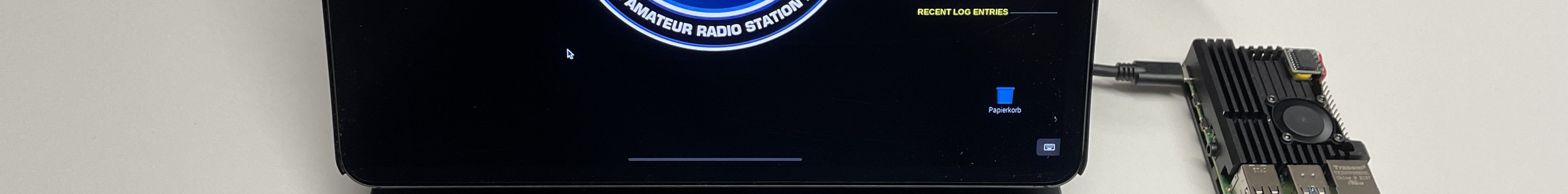I love my iPad Pro 12.9 with the M1 chip. Professionally and privately I work only with it. iPad only is no longer a problem. If there were not the wishes that one has as a ham radio amateur. The really cool programs, apart from SDR-Control, only run on Windows, MacOS and Linux. There remains only the detour over a Raspberry Pi4. With it almost everything works. The Raspberry Pi4 is small and needs only little power. So little, in fact, that it can easily be operated on the iPad Pro’s USB-C port. The special thing about it: The data transfer (network) can be done simultaneously via the USB-C cable, is fail-safe and incredibly fast. The control is then done via VNC. A cable between iPad Pro and Raspberry Pi4 and a cable to the radio (e.g. IC-705) ready is the really small, digital, portable ham radio station.
For the setup we need a fast 32GB SD card. We format this with: https://www.sdcard.org/downloads/formatter/
We can find an image of a current operating system optimized for data transfer via USB-C here: https://github.com/techcraftco/rpi-usb-gadget
We transfer the image file to the SD card with the Raspberry Pi Imager: https://www.raspberrypi.com/software/
IMPORTANT: Before you do this, set the user pi and your own password in the settings. This is important for the following step. I use the 32bit image for maximum compatibility of all programs used.
We install the desired amateur radio programs with the great Build a Pi Script from Jason, KM4ACK. The script also allows to install a hotspot to control the Raspberry Pi4 via WLAN. Since I transfer the data via USB-C I do without the installation.
https://github.com/km4ack/pi-build. More info on his great YouTube channel http://youtube.com/km4ack
As VNC client on the iPad Pro I use: https://www.jumpdesktop.com. On the Raspberry Pi4 the VNC server is already installed. It only needs to be enabled in the settings, as well as SSH and I2C (for RTC).
The Raspberry Pi4 is in an Armor metal case with dual fans. This case already has a passive cooling effect. I removed one fan to make room for the real time clock module (RTC DS3231SN). The remaining fan is connected to 3.3 volts. So it is nice and quiet and the temperature is about 41 degrees Celsius.
If it doesn’t work it can be due to the USB-C cable. Not every cable is suitable for power supply and data transfer. If you use the Magic Keyboard, the iPad can be charged in parallel via the side power port.
That’s it. Have fun and stay healthy. 73, Karl-Heinz