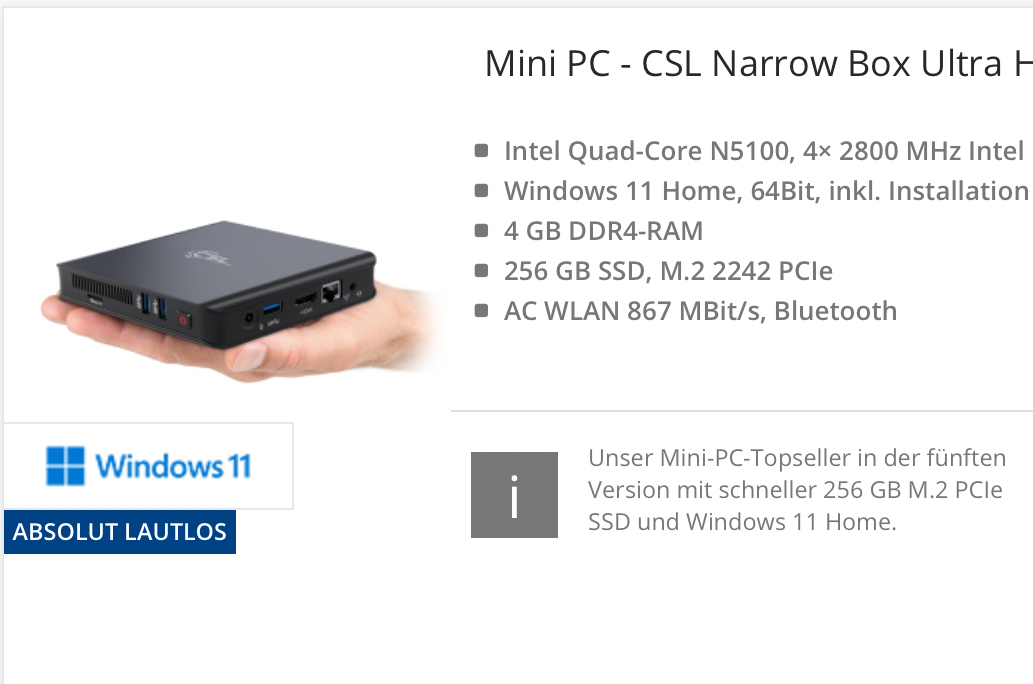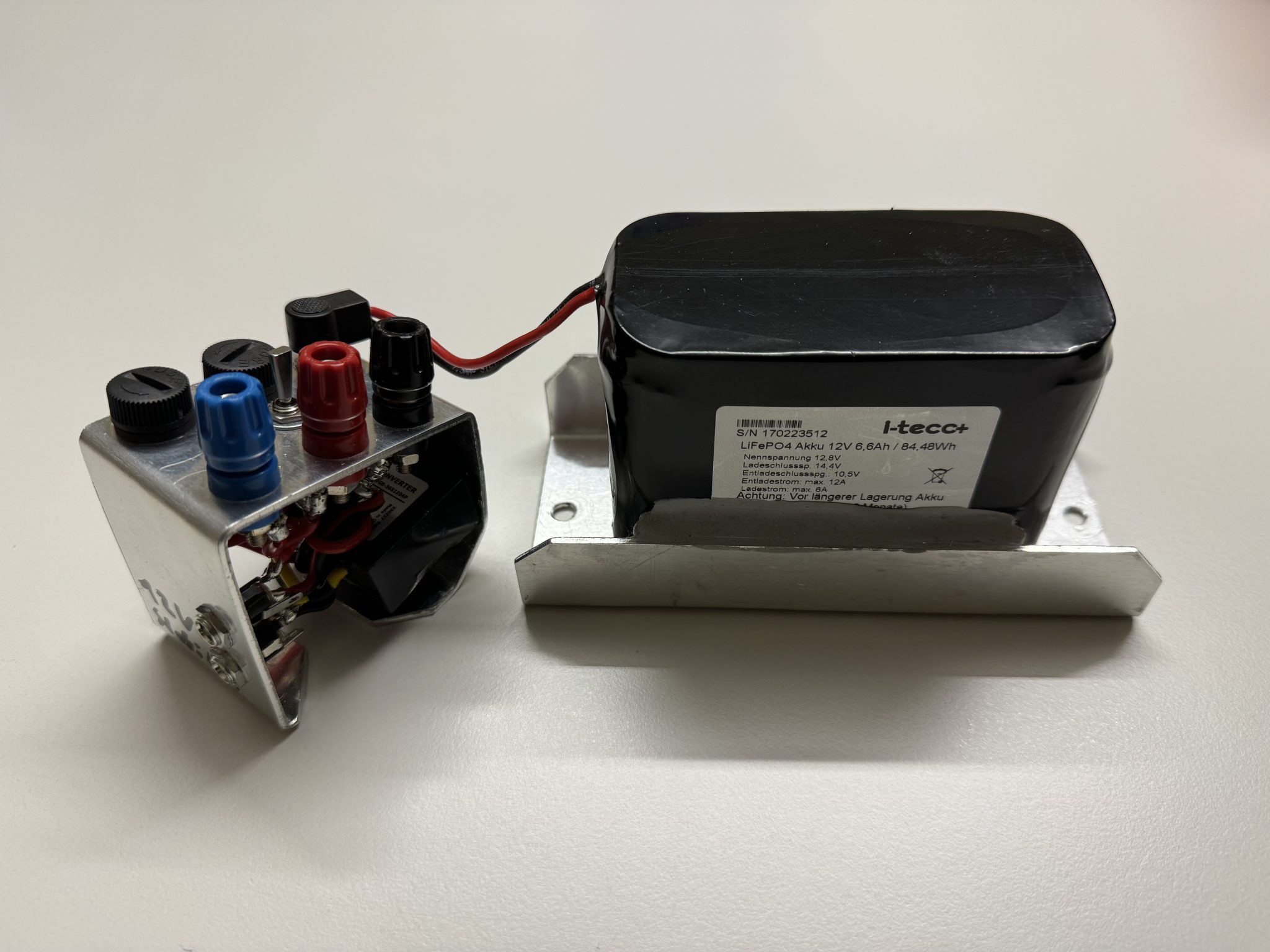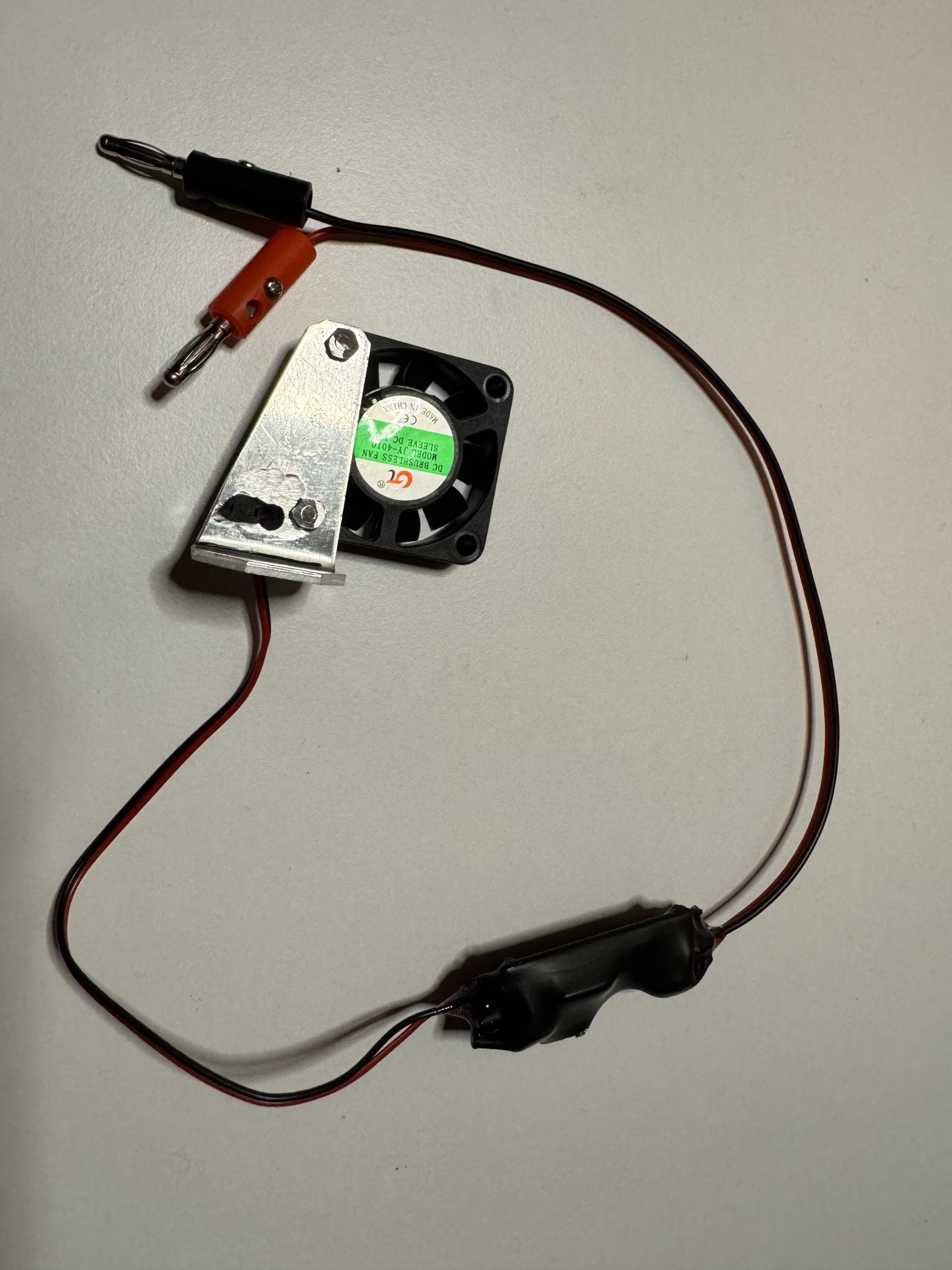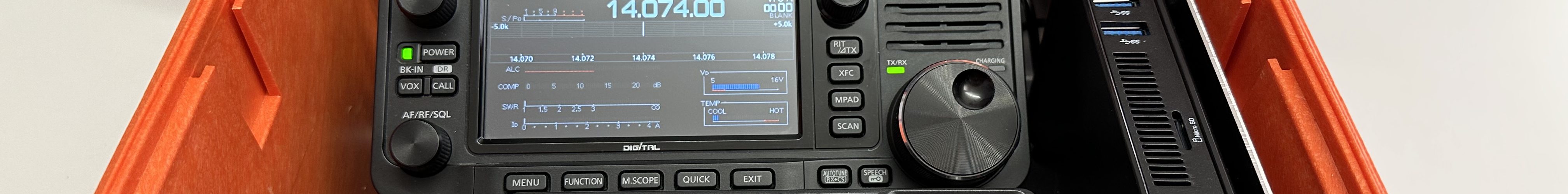I always love to put my radios and computers in a case to use them as easy as possible on the road.
In between I used a tripod as a carrier for my portable equipment. My previous GoBox with KX2, FT70D and a Raspberry PI4 is a lot of fun and with the great Build-A-Pi Script from Jason KM4ACK you are fast QRV in all digital modes.
But after I bought my IC705 the desire grew to build it into a stable, weatherproof box. Yes, I could have used a Raspberry computer here too, but I still had a small Windows 11 PC available. And yes, with a Raspberry computer everything feels a bit more experimental and amateur radio operator-like. But a Windows PC just works plug and play on the IC705. So all current and future digital radio modes are possible. For voice transmission I use a Bluetooth microphone.
So this GoBox is also perfectly suitable for QRP activity outside and as an emergency radio station. Grab and go.
As always I use a Hofbauer Explorer Case as a carrying case. It is very stable and weatherproof. And also as always I mount all devices on self cut and edged 2mm aluminum plates. The stable mass in combination with ferrite cores over the short connecting cables reduces Radio Frequency Interferences considerably. Another advantage of the aluminum sheets is that they absorb the heat of the equipment and thus contribute to cooling.
The 10.1 TFT touch LED monitor is powered by 12V, like the PC and the IC705. Built in is a 6.6Ah LifePO4 battery.
The power consumption is as follows:
Monitor: 0,29A
Monitor+PC: 0,46A
Monitor+PC+IC705RX: 0,52A
Monitor+PC+IC705TX-5Watt: 0,89A
In receive mode, this allows for about 12 hours of use. If one would transmit permanently, it would still be approx. 7 hours. The reality is somewhere in between.
The dimensions of the case are: 305x270x194mm. The total weight is 6,3kg.
In addition to the touch monitor, a removable mini keyboard with touch pad is always included. Both work great with Windows 11.



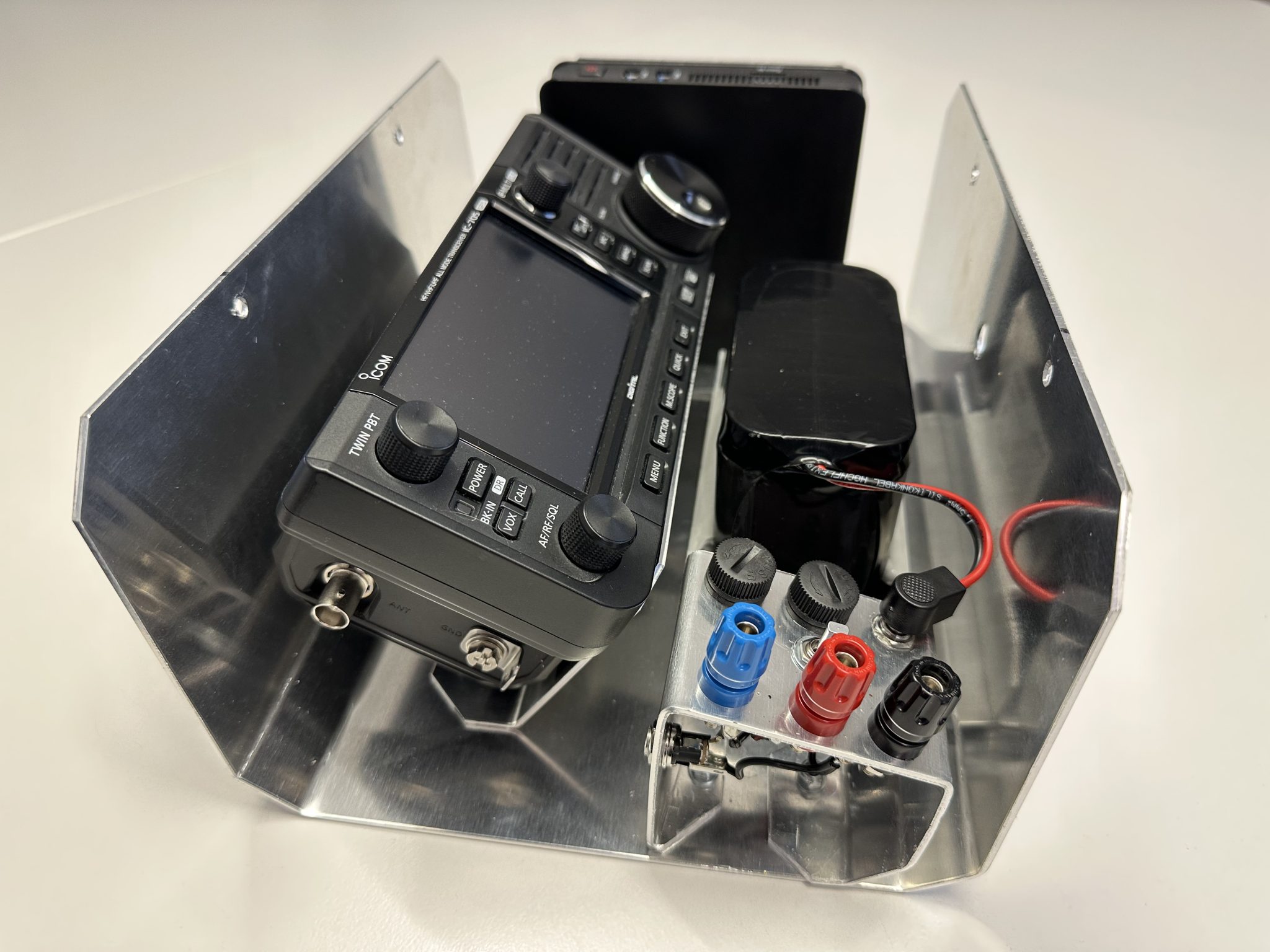








Update January 2024
In December 2023, the MiniPC was irreparably damaged due to overvoltage. I hadn’t given much thought to the voltage when building the GoBox. But the MiniPC, designed for 12 volts, did not cope well with voltage fluctuations. When I applied 13.8 volts in the shack, it was over. Note to self… 12 volt devices should also only be operated with 12 volts 😉 I then tried again for a while with a Raspberry PI4, but the WIN 11 MiniPC simply fits better with the setup with the IC705 and also supports the touchscreen. So I got a new MiniPC Mini-PC (CSL Narrow Box Ultra HD Compact v5 / 256GB M.2 SSD / Win 11) and installed it. This time, however, with a voltage stabiliser that ensures that the monitor and PC are supplied with a stable 12 volts. Another improvement is that I have a small plug-in fan with voltage regulation. Otherwise, the MiniPC simply gets too hot when in continuous operation in the shack or in summer when it’s hot outside.