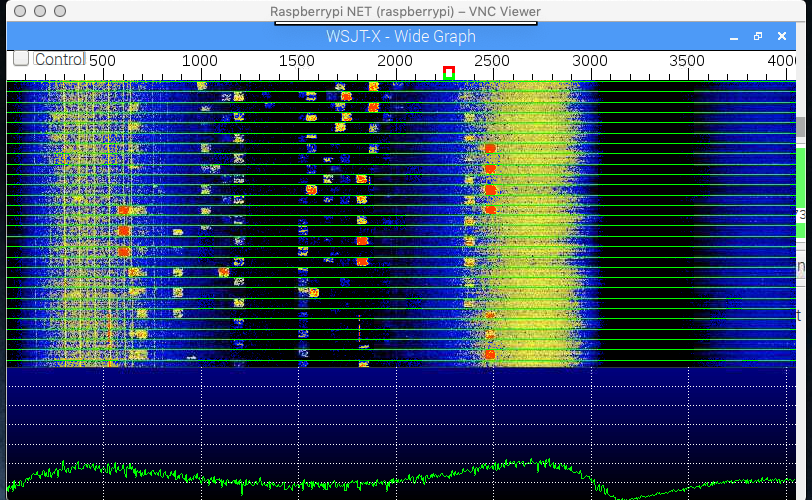WSJT-X and FT8 are enjoying increasing popularity. K1JT’s software, Joseph Hooton Taylor, is really easy to use and incredibly powerful. With modern radios, especially SDR transceivers, a PC or Mac, it has become really easy to establish worldwide radio connections. Even with bad antennas and low power, incredible ranges are possible.
For the reception and the monitoring of the FT8 frequencies a Raspberry PI3 with a SDRplay RSP1 on any screen is enough. Since I want to build myself a small portable digital HF scanner I use the original 7 inch touch screen display with a resolution of 800 x 480 pixels. Admittedly, a bit small, but it works. https://www.raspberrypi.org/products/
Download the latest Raspberry RPI3 image from sdrplay and install it on a sd card. https://www.sdrplay.com/downloads/
Connect mouse, keyboard, monitor, RSP, power and start the Raspberry Pi. The EASYplay selection menu appears. Just test the RSP by starting GQRX. This program is also ideal for small screens.
For the setup of wsjt-x read
https://dl1gkk.com/setup-raspberry-pi-for-ham-radio/
Have fun…
VY 73, Karl-Heinz, DL1GKK